AstraSync Setup
This wizard will guide you through the process of setting up AstraSync on your BlackBerry®
Setup Preparation
Before you start it is advised that you perform the following tasks:
- Backup your existing data using the BlackBerry® Desktop Manager
- Turn off desktop synchronization of your calendar, contacts or emails with BlackBerry Desktop Manager if you have enabled it. You may be synchronizing through a BlackBerry Enterprise Server (BES) account, via the BlackBerry Desktop Manager over a wire, or possibly through a 3rd party product which you have installed
- Disable Content Protection if you have enabled it. (Check this setting in Options | Security Options | General Settings.)
- Ensure you are in an area with good network coverage, either cellular or Wi-Fi.
Confirm Save
Choose an action appropriate to your device.
If you have been synchronizing with your Exchange Account through the BlackBerry®
Desktop Manager you should choose to
“Delete Device Items”.
If you wish to upload all your Device Items to Exchange choose “Continue Anyway”
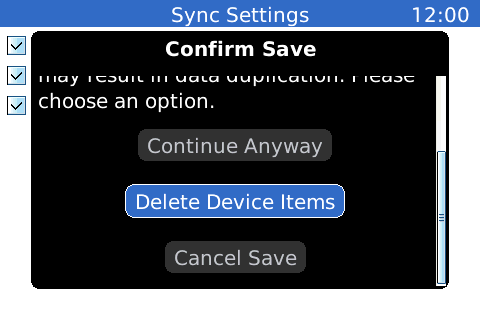
If you choose to delete the items on your device, you must disconnect from your
computer, type 'delete' in the conformation box, and wait while the items are deleted
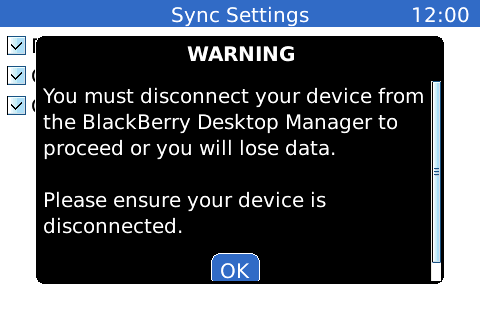
Configuration Complete
AstraSync should now process your configuration settings and perfrom an initial
sync of your data.
Once the sync has completed your email inbox will be displayed.
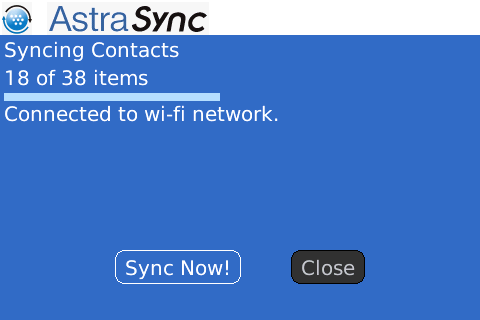
Next Steps
 We recommend that you also install our FREE sister product Monitor For BlackBerry from m.monitor4bb.com.
We recommend that you also install our FREE sister product Monitor For BlackBerry from m.monitor4bb.com.
Monitor allows AstraSync to work at its most efficient, reducing battery and network usage. It also allows you to auto start the app when you power on your Blackberry. Find out more at www.Monitor4BB.com.
If AstraSync fails to synchronize correctly and displays an error message, please
follow the resolution steps for your error message at the AstraSync Forum